|
Nov 13, 2011
|
Красивые графики javascriptRRD + Float¶
В продолжение статьи Python + Tornado + RRDTool: температура на улице и в серверной: температура на улице и в серверной рассмотрим как можно рисовать RRD используя только javascript на стороне клиента. Результат будет такой:
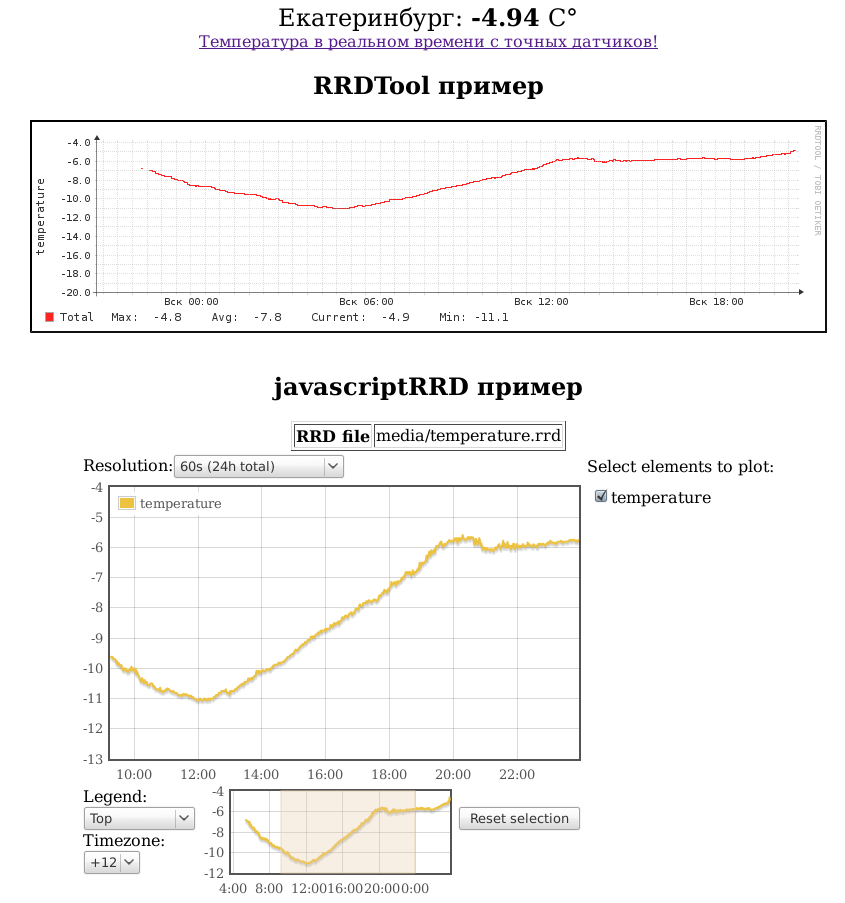
Используем библиотеку javascriptrrd. Качаем и добавляем
следующие файлы из нее в наш шаблон в <head>:
<script type="text/javascript" src="media/js/lib/binaryXHR.js"></script>
<script type="text/javascript" src="media/js/lib/rrdFile.js"></script>
<!-- rrdFlot class needs the following four include files !-->
<script type="text/javascript" src="media/js/lib/rrdFlotSupport.js"></script>
<script type="text/javascript" src="media/js/lib/rrdFlot.js"></script>
<script type="text/javascript" src="media/flot/jquery.js"></script>
<script type="text/javascript" src="media/flot/jquery.flot.js"></script>
<script type="text/javascript" src="media/flot/jquery.flot.selection.js"></script>
<script type="text/javascript" src="media/flot/jquery.flot.tooltip.js"></script>
И саму js функцию для отрисовки:
<h2>javascriptRRD пример</h2>
<table id="infotable" border=1>
<tr><td colspan="21"><b>Javascript needed for this page to work</b></td></tr>
<tr><td><b>RRD file</b></td><td id="fname" colspan="5">None</td></tr>
</table>
<div id="mygraph"></div>
<script type="text/javascript">
// Remove the Javascript warning
document.getElementById("infotable").deleteRow(0);
// fname and rrd_data are the global variable used by all the functions below
fname="media/temperature.rrd";
rrd_data=undefined;
// This function updates the Web Page with the data from the RRD archive header
// when a new file is selected
function update_fname() {
// Finally, update the file name and enable the update button
document.getElementById("fname").firstChild.data=fname;
var graph_opts={legend: { noColumns:4}};
var ds_graph_opts={'Oscilator':{ color: "#ff8000",
lines: { show: true, fill: true, fillColor:"#ffff80"} },
'Idle':{ label: 'IdleJobs', color: "#00c0c0",
lines: { show: true, fill: true} },
'Running':{color: "#000000",yaxis:2}};
// the rrdFlot object creates and handles the graph
var f=new rrdFlot("mygraph",rrd_data,graph_opts,ds_graph_opts);
}
// This is the callback function that,
// given a binary file object,
// verifies that it is a valid RRD archive
// and performs the update of the Web page
function update_fname_handler(bf) {
var i_rrd_data=undefined;
try {
var i_rrd_data=new RRDFile(bf);
} catch(err) {
alert("File "+fname+" is not a valid RRD archive!");
}
if (i_rrd_data!=undefined) {
rrd_data=i_rrd_data;
update_fname()
}
}
// this function is invoked when the RRD file name changes
function fname_update() {
fname="media/temperature.rrd";
try {
FetchBinaryURLAsync(fname,update_fname_handler);
} catch (err) {
alert("Failed loading "+fname+"\n"+err);
}
}
</script>
Для автоматического запуска функции при загрузки страницы добавим событие
onLoad в body:
<body bgcolor="white" text="black" onLoad="fname_update()">
Всё, радуемся результату.